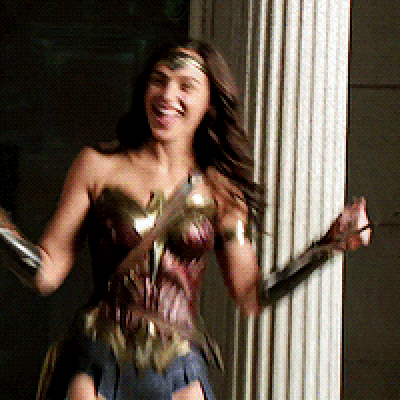JavaScript

Meet the C&C #LadyDevs

Amy Norris
Director

Alex Herron
Co-Director

Julie Batson
Curriculum Director

The Gabi
Mentor Director

Kim Watt
Marketing Director

Vanessa Shultz
Co-Presentation Director

Alicia Villegas
Co-Presentation Director
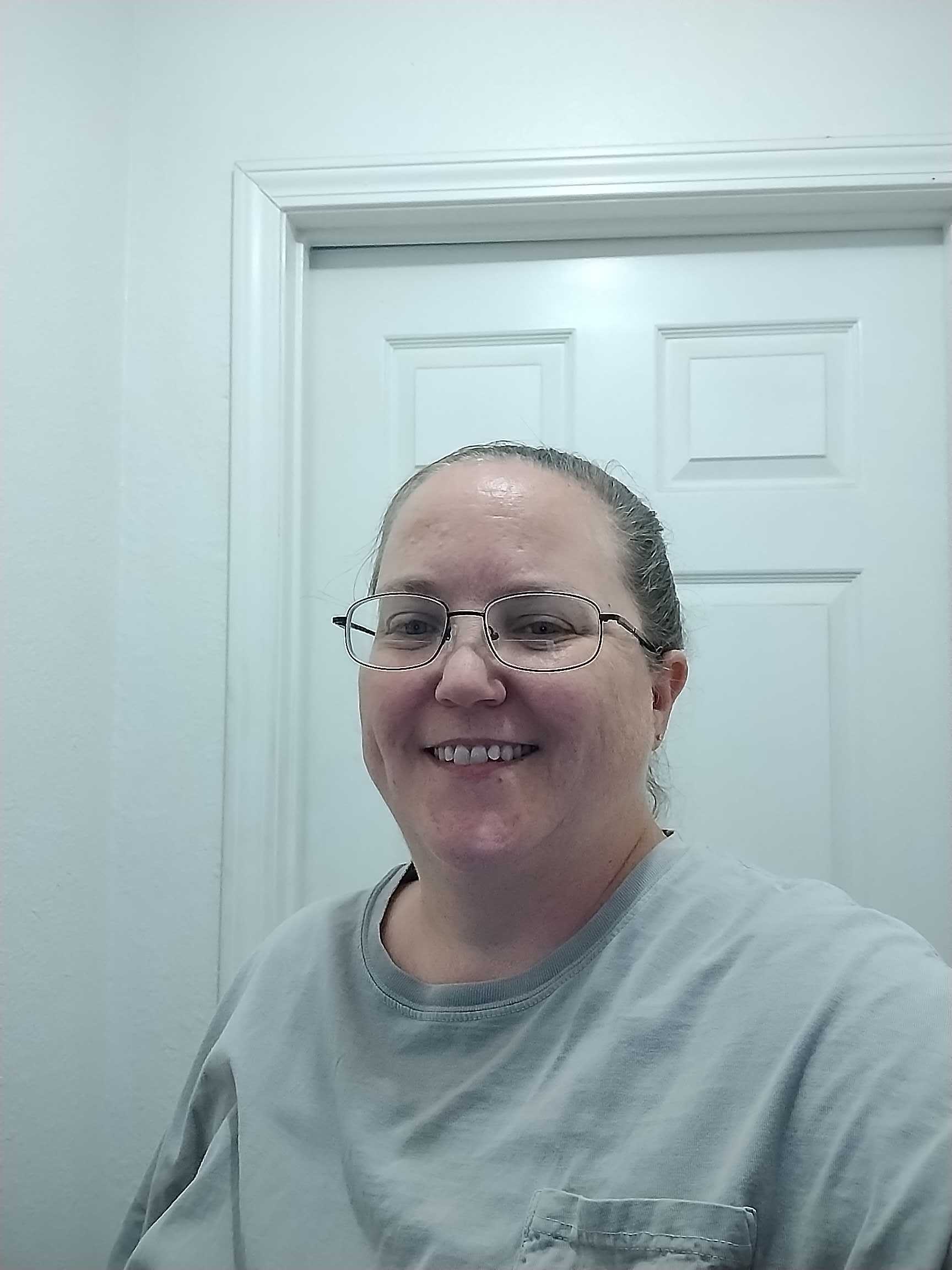
Tracy Hockenhull
Technical Materials Director
Our Host this Evening
Bathrooms...
Behind the wooden wall in the kitchen

Drinks Served

Laura Kozak
Join us on...

Our mentors

are super heroes!
Before We Get Started...
This stuff is a challenge!
Don’t be discouraged if you don’t finish each worksheet section before the next presentation section begins.
We cover a lot of difficult material that will take time to understand. We are here (and on Slack after the session) to help!
Tonight's Agenda:
JavaScript
- Intro to JS
- Operators
- Functions
- Arrays/Loops
- Events
First, we drink!

Intro to JavaScript, Primitive Values, Variables, & Operations

Introduction to JavaScript
JS aka JavaScript
JScript
ECMAScript
HTML + CSS + JS
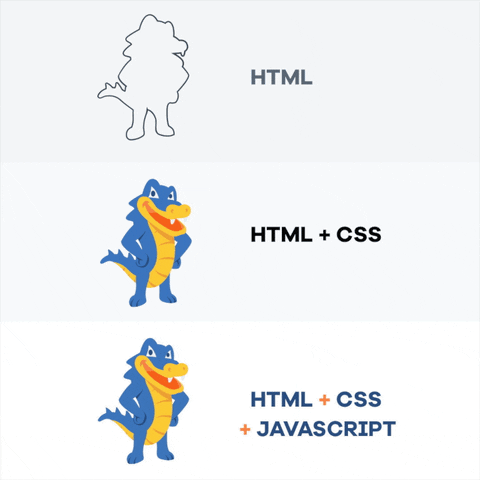
What Does JavaScript Give Us?
- Improve user experience
- Provide dynamic functionality
- Reduce reliance on server
History
- Developed in 1995 at Netscape
- History of names:
- Mocha
- LiveScript
- JavaScript
- ECMAScript is the official language
- JS is one implementation of the standard
JavaScript is NOT Java

JavaScript versus Java
- JavaScript: Developed at Netscape
- Java: Developed at Sun Microsystems
- JavaScript: Object Oriented Scripting Language
- Java: Object Oriented Programming Language
- JavaScript: Primarily Client-Side [Node.js is server-side JS]
- Java: Server-Side
- JavaScript: Loosely Typed
- Java: Strictly Typed
How Do We Actually Use JavaScript

Link JavaScript files to your HTML
- Usually in <head>, but can also be added before closing </body>
- Use the <script> tag
- Use the src attribute to link to the file
- Use the type attribute to specify the language
Adding JavaScript
- Add JavaScript directly to files
- BEST PRACTICE: Link to JS file
<script type="text/javascript">
const myJSVariable = "hey ladies!"
</script>
<script src="assets/js/my-javascript-file.js"></script>
DOM: Document Object Model
- A webpage is a document
- Browser parses HTML to create the DOM
- DOM: Object-oriented representation of the webpage
- JS can manipulate DOM
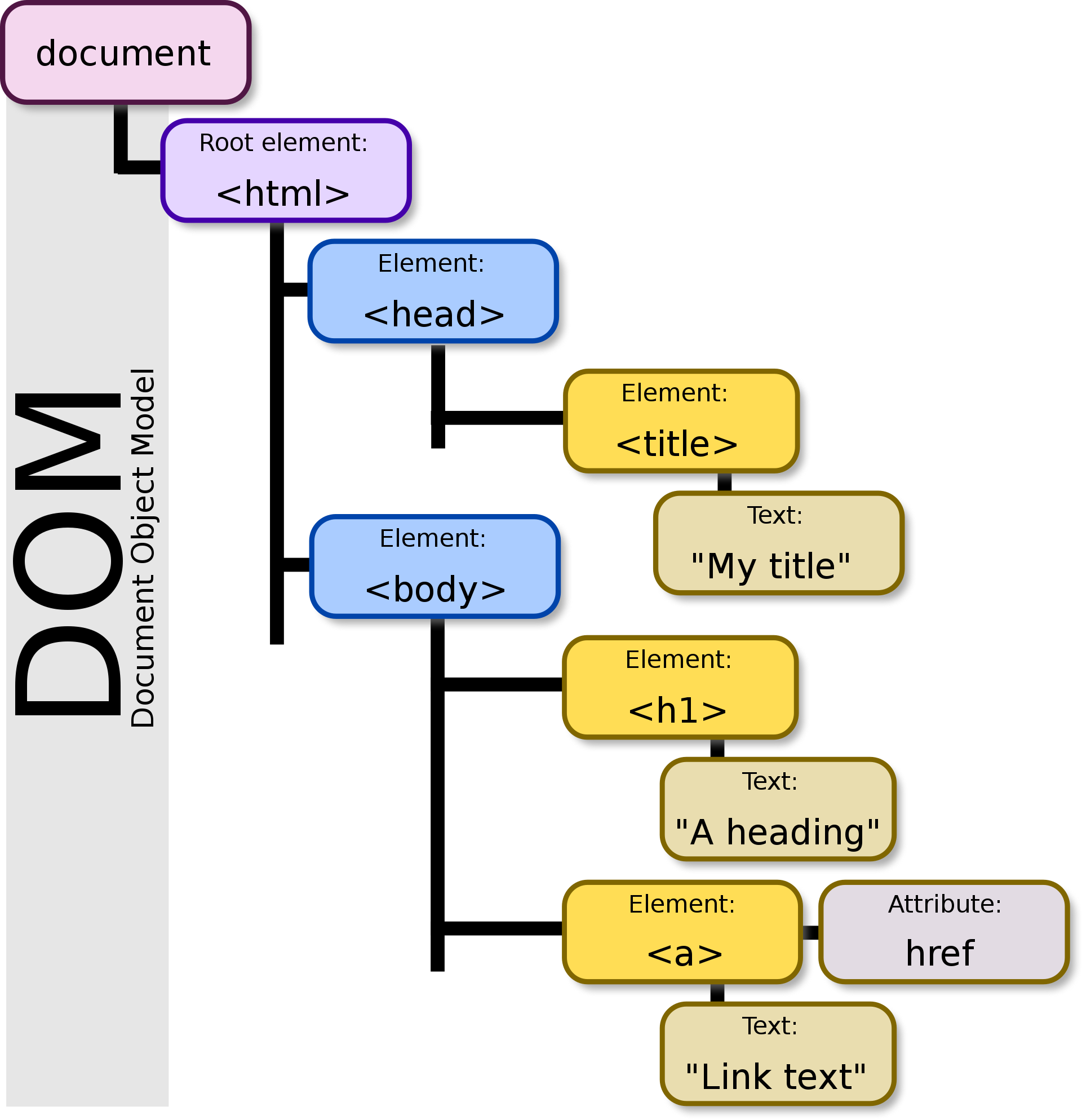
JS Manipulates the DOM
- Changing colors
- Add/change/remove text
- Animate HTML elements
Variables

Variables
- Placeholder to store values/data
- const and let : good practice is to always set a variable using one of these keywords
- var : avoid using this keyword since ES6
const and let
- let : variable that can be reassigned
- const : variable that cannot be reassigned
let myName = "John";
myName = "Jane"; // "Jane"
const myName = "John";
myName = "Jane"; // TypeError: Assignment to constant variable.
Variable Naming
- JavaScript is case-sensitive: use same case you used when creating the variable to reference said variable
- myVariable is not the same as MyVariable
Variable Name Rules
- Must start with a letter [upper or lowercase], _, or $
- Subsequent characters may contain letters, numbers, _, or $
- Best practice: camelCase
Camel Case
- First word is lowercase
- Subsequent words have have their first letter capitalized, followed by all lowercase
- const myVeryFirstVariable
Coding Example
- Set a variable
- Reference that variable by name
const myVariable = 5;
myVariable;
Primitive Values

Basic Data Types in JS
- Strings
- Booleans
- Numbers
- Undefined
- Null
Strings
- Sequence of characters
- Enclosed in single or double quotes
- Can concatenate with the + operator
Strings
const double = "Hello World!";
const single = 'Hello World!';
typeof(double); // string
String Concatenation
const hello = "Hello";
const world = "World!";
const helloWorld = hello + " " + world;
// "Hello World!"
Booleans
- True or False
- Used in conditional statements
const isTrue = true;
const isFalse = false;
typeof(isTrue); // boolean
Numbers
- Also commonly called integers
- Can include decimals
- Can use arithmetic operators
- Can use comparison operators
Numbers
const num = 5;
const decimal = 5.5;
typeof(num); // number
Programming Nugget
- Numbers wrapped in quotes are strings
const num = "5";
typeof(num); // string
Other Primitive Values
- Undefined
- Null
Undefined
- A variable that has been declared, but has no value
- Can be assigned a value later
let x;
typeof(x); // undefined
null
- Explicitly set a variable to null, as a representation that the variable has no value
let x = null;
typeof(x); // object
Work Time
Presentation: https://bit.ly/cc-js-slides
Worksheet: https://bit.ly/cc-worksheet
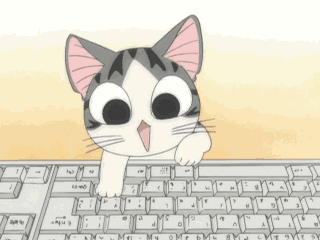
Operators

Operators
- Math (Arithmetic)
- Comparison
- Logical
Math Operators
- Addition (+)
- Subtraction (-)
const myAge = 21 + 10; // 31
const agePeopleThinkIAm = 31 - 6; // 25
Math Operators
- Multiplication (*)
- Division (/)
const myDogsAge = 38 * 38; // 1444
const ozWineBottleSplitFourWays = 25.4 / 4; // 6.35
Math Operators
- Modulus (%)
- Think remainder that you learned with long division
const cookiesLeftAfterThreeKidsSplitCookiesEquallyYeahRight = 16 % 3; // 1
Math Operators
- Increment (++)
- Decrement (--)
let myAge = 21;
myAge++; // 22
let cookies = 5;
cookies--; // 4
Adding Strings and Numbers
- Adding 2 numbers gives you a sum
const thirtyFive = 10 + 25; // 35
Adding Strings and Numbers
- You can add strings together
const textString = 'happy' + 'birthday'; // happybirthday
Adding Strings and Numbers
- If you add a string and a number, the result will be a string
const textAndNumberString = 'happy' + 35 + 'birthday'; // happy35birthday
const numberAndTextString = 'happy' + ' ' + 35 + ' ' + 'birthday'; // happy 35 birthday
Adding Strings and Numbers
const gotcha = '10' + 25;
// 1025
Programming Nugget
- Adding strings is called Concatenation
Comparison Operators
- Equal to (==)
- Strict equal to (===): type specific
const myAge = 21;
myAge == 21; // true
const cookies = 0;
const drinks = '0';
cookies === drinks; // false
Comparison Operators
- Strict not equal to (!==)
- Not equal to (!=)
const cookies = 0;
const drinks = '0';
cookies !== drinks; // true
const myAge = 21;
myAge != 21; // false
Comparison Operators
- Greater than (>)
- Less than (<)
const myAge = 18;
myAge > 21; // false
const myAge = 18;
myAge < 21; // true
Comparison Operators
- Greater than or equal to (>=)
- Less than or equal to (<=)
Comparison Operators
- Ternary
- Condition ? expr1 : expr2;
- {condition} ? {what happens if true} : {what happens if false} ;
const myAge = 18;
myAge > 21 ? 'You are older than me' : 'You are younger than me'; // You are younger than me
Work Time
Presentation: https://bit.ly/cc-js-slides
Worksheet: https://bit.ly/cc-worksheet
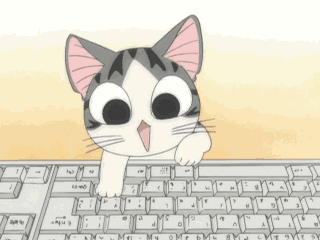
Functions, Conditionals, and Debugging

Functions
- Aka Methods
- Takes input [parameters], processes the input and produces output
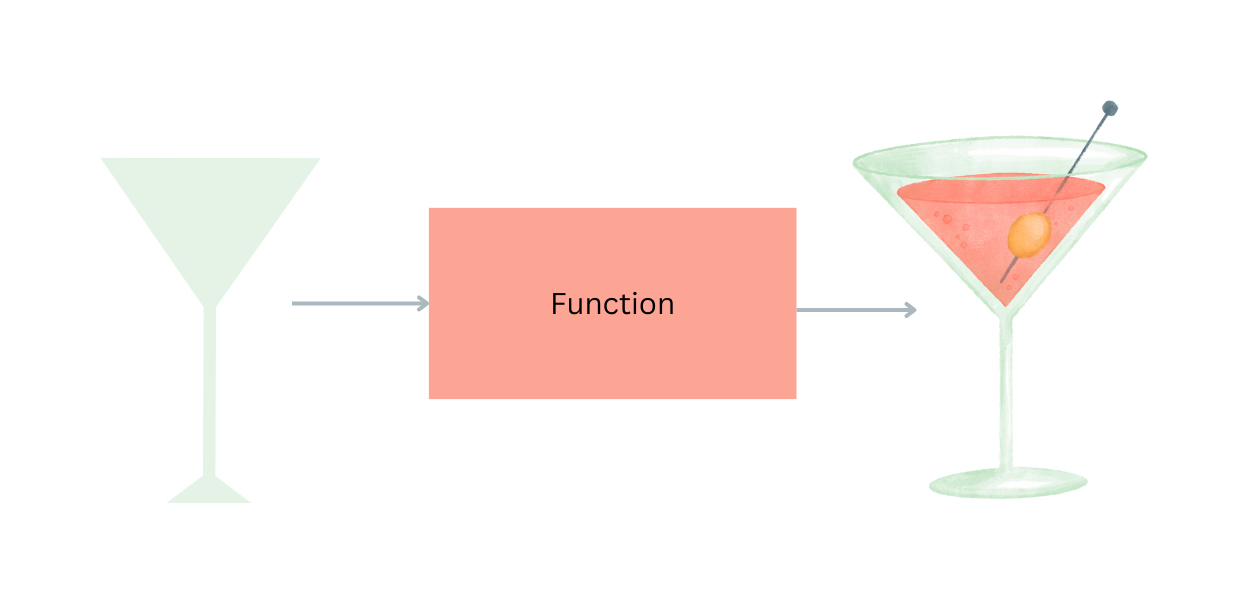
Reusable bits of code
- Instead of writing the same logic over and over...
- Place logic in a function and use that function over and over
function sayHello() {
console.log('Hello!');
}
sayHello(); // Hello!
Programming Nugget
- DRY programming
- Don't Repeat Yourself
Function Parameters
- Functions can pass 0 to many parameters (separated by commas)
Set to a Variable Value
const functionName = function(optional, parameters, here) {
// function logic here
};
functionName();
functionName('hello');
Example
//with 1 parameter
const orderDrink = function(drinkName) {
return 'I would like a ' + drinkName + ' please.';
};
orderDrink('gin and tonic');
//'I would like a gin and tonic please.';
Function Declaration
function functionName() {
//function logic here
}
Function Expression
//without parameters
function orderMyFavoriteDrink() {
return 'I want a margarita.';
}
orderMyFavoriteDrink();
//'I want a margarita.'
Arrow Functions
- Arrow functions are a shorter way to write functions
const sayHello = (name) => {
console.log('Hello ' + name + '!');
}
sayHello('KC Wit'); // Hello KC Wit!
Return Statement is Optional
- JS engine needs a return to know that the function is done and it can move on to the next bit of code
- If you don't use a return statement, the function will return undefined
Example
let drink; // declares variable but doesn't set
function setDrink (cocktail) {
drink = cocktail;
}
setDrink('martini');
//undefined is returned but drink variable is now set to 'martini'
alert('My current drink of choice is a ' + drink);
//alert will display 'My current drink of choice is a martini'
Conditionals
- JavaScript executes from top to bottom (synchronously)
- Conditionals allow us to control the flow of our code
- Sometimes you only want to execute code if something is true or false
- JavaScript has different types of conditionals with the most common being if/else
if/else
- Used to execute code if a condition is true or false
- if/else statements can be nested together to create more complex logic
if (condition) {
// code to execute if condition is true
} else {
// code to execute if condition is false
}
Example
const age = 21;
if (age >= 21) {
console.log('You can drink!');
} else {
console.log('You can't drink!');
}
// You can drink!
Complex Example
const usersName = 'Heidi';
if (usersName.length > 0) {
submitDrinkOrder();
} else {
alert('Please enter your name before submitting your drink order.');
}
// Submits a drink order
Nested Example
const usersName = 'Heidi';
const usersAge = 21;
if (usersName.length > 0) {
if (usersAge >= 21) {
submitDrinkOrder();
} else {
alert('You must be 21 to submit a drink order.');
}
} else {
alert('Please enter your name.');
}
Programming Nugget
- else is optional
if (condition) {
// code to execute if condition is true
}
Programming Nugget
- if else
if (condition) {
// code to execute if condition is true
} else if (condition) {
// code to execute if first condition false, but second true
} else {
// code to execute if condition is false
}
Truthy and Falsy
- Every value in JavaScript has an inherent truthiness or falsiness
- Truthy values are values that are considered true when encountered in a boolean context
- Falsy values are values that are considered false when encountered in a boolean context
Values that are 'Truthy'
- true
- any number that is not 0
- any non-empty string (e.g., 'hello')
- any array
- any object
- function
- '0' (a string containing a single zero)
- 'false' (a string containing the text “false”)
Values that are 'Falsy'
- false
- 0
- '' (empty string)
- null
- undefined
- NaN
Debugging
- Process of finding and fixing errors in your code
- Skill that takes time to develop
Debugging Tools
- Browser Developer Tools
- console.log()
- Debugger
Browser Developer Tools
- Inspect element
- Chrome Lighthouse
console.log()
- Prints output to the console
- Useful for debugging
- Can be used to print out the value of variables
console.log() Examples
- With variable
const name = 'Heidi';
console.log(name);
// Heidi
console.log() Examples
- With function
const getSquareFeet = (height, width) => {
return height * width;
}
console.log(getSquareFeet(10, 15));
// 5
console.log() Examples
- With description
console.log('name', name);
console.log('square feet', getSquareFeet(13, 20);
Debugger
- Stops the execution of your code
- Allows you to step through your code line by line
Work Time
Presentation: https://bit.ly/cc-js-slides
Worksheet: https://bit.ly/cc-worksheet
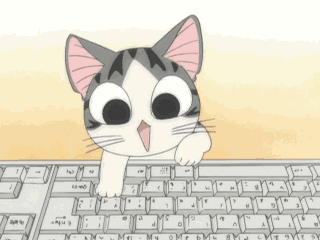
Arrays & Loops

Arrays
- A list of data items
- Items are separated by commas
- Items can be accessed by index
Array Examples
const cocktails = ['Code on the Beach', 'jQuery Sour'];
const drinksIveConsumed = [0, 1, 2, 3, 4, 5, 6, 7, 'none of the above'];
Create an Array
- Use new Array()
- Initialize with an empty string []
const cocktails = new Array();
const drinksIveConsumed = [];
Zero-based Index
- Grab items in the array via their index
- First item in an array is at index 0
- Second item in an array is at index 1
- Last item is one less than the length of the array (number of items in the array)
Array Example
const cocktails = ['Code on the Beach', 'jQuery Sour', 'Silicon Valley', 'JS on Rocks'];
console.log(cocktails[0]);
// Code on the Beach
console.log(cocktails[1]);
// jQuery Sour
console.log(cocktails[cocktails.length - 1]);
// JS on Rocks
Things you can do to an Array
- Loop through an array
- Add / Remove items from the array
- And more...
Loops
- A way to repeat a block of code, as long as specified condition returns true
- JS supports multiple types of loops, but we'll cover the 'for' loop today
For Loops Structure
- Increment increases the value set in initialization
- Eventually condition is false so that...
- The loop stop executing
- (Don't get caught in an infinite loop!)
for (initialization; condition; increment) {
// code to execute while condition is true
}
For Each
- A loop that iterates through an array
- An array method that executes a given function once for each array element
Loops Example
const cocktails = ['Code on the Beach', 'jQuery Sour'];
for (let i = 0; i < cocktails.length; i++) {
console.log(cocktails[i], i);
}
// Code on the Beach 0
// jQuery Sour 1
cocktails.forEach(function(cocktail, index) {
console.log(cocktail, index);
});
// Code on the Beach 0
// jQuery Sour 1
Add Item to End of Array
Use the push() method
(some array).push(...some item)
const cocktails = ['Code on the Beach', 'jQuery Sour'];
cocktails.push('Silicon Valley');
console.log(cocktails);
// ['Code on the Beach', 'jQuery Sour', 'Silicon Valley']
Remove Item from End of Array
Use the pop() method
(some array).pop()
const cocktails = ['Code on the Beach', 'jQuery Sour', 'Silicon Valley'];
cocktails.pop();
console.log(cocktails);
// ['Code on the Beach', 'jQuery Sour']
Add Item to Beginning of Array
Use the unshift() method
(some array).unshift(...some item)
const cocktails = ['Code on the Beach', 'jQuery Sour'];
cocktails.unshift('Silicon Valley');
console.log(cocktails);
// ['Silicon Valley', 'Code on the Beach', 'jQuery Sour']
Remove from Beginning of Array
Use the shift() method
(some array).shift()
const cocktails = ['Code on the Beach', 'jQuery Sour', 'Silicon Valley'];
cocktails.shift();
console.log(cocktails);
// ['jQuery Sour', 'Silicon Valley']
Work Time
Presentation: https://bit.ly/cc-js-slides
Worksheet: https://bit.ly/cc-worksheet
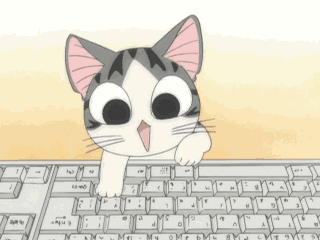
Events

Events
- HTML Events: things that happen to HTML elements
- Event: anytime user or browser interacts with the webpage
- JS can "react" to these events
Common Events
- onchange: Webpage finishes loading
- onclick: User clicks an HTML element (such as button)
- onmouseover: User hovers over an HTML element
- onchange: HTML element changed in some way
- onkeydown: User presses a key
JS Reacting
- JS can execute code when "events" happen
JS Events Examples
- Button click => closes window
- Mouse over text => information box provides more context
- Button click => validates a form
- Mouse over picture => picture becomes magnified
JS Event Code Examples
HTML
<button
id="cocktail-section"
onclick="clickHandler('Hi there LadyDev!')"
></button>
JS
const clickHandler = function (text) {
alert(text);
};
Resources
- Mozilla Developer Network
- W3Schools - For/In Loop
- Airbnb JavaScript Style Guide
- JavaScript is Sexy
- OOP In JavaScript: What You NEED to Know
- Free Code Camp
- You Might Not Need jQuery [Shows jQuery code vs. JavaScript & browser support]
- JavaScript Popup Boxes [Alert, Confirm & Prompt]
What's Next
- Find a friend
- Take the quiz
- Join Slack
- Finish tonight's worksheet
- Look through the resources
- Register for next month's event

Keep up with us
codingandcocktails.kcwomenintech.org



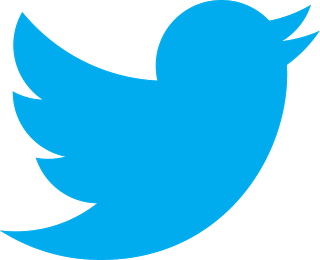
#LadyDevs #KCWiT
#CodingAndCocktailsKC